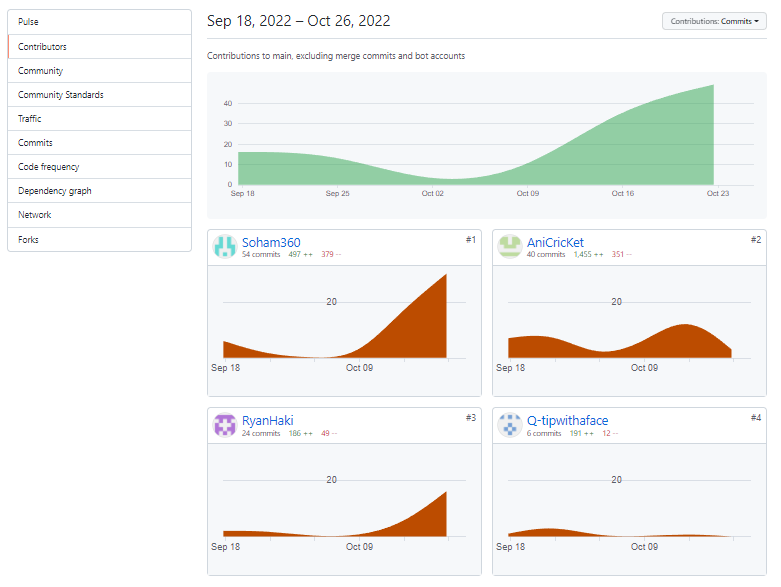Week 10 Flask Progress
Progress on Flask WebPage Week 10
Planning Process
Here is the To Do List of all the Jobs given to each member of our team:
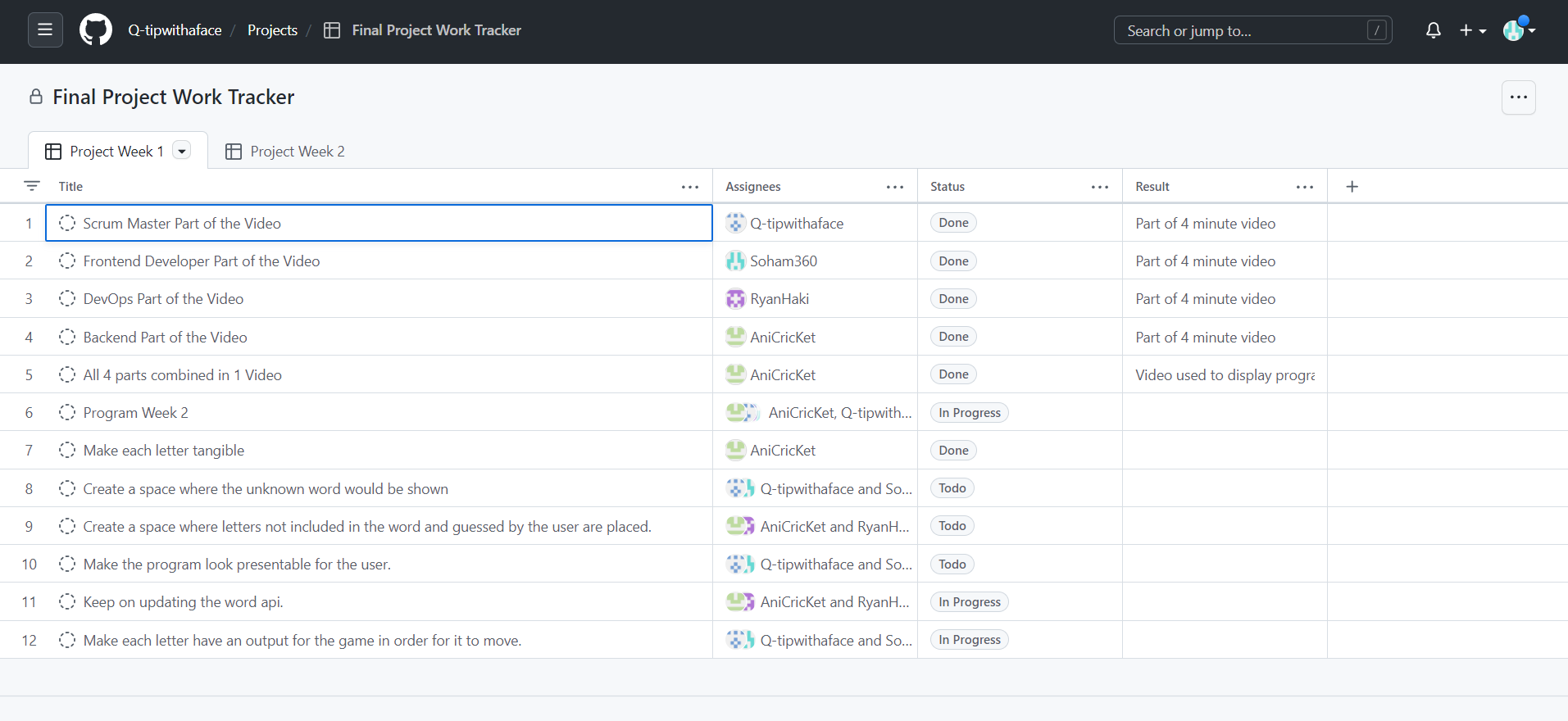
We ran into many issues while working together on this project. One of these issues was that we kept running into merge conflicts when making commits. This was because while we were working on it individually, when one person saved a file and another person already made a commit, the commit button for Person 1 would show up instead of the Pull button. To solve this problem, we decided to use a VSCode extension called LiveShare. LiveShare allows people to edit files like it is a shared Google Document and saves all of the changes to the host’s computer, reducing the chance of a merge conflict. Also, to undo merge conflicts, I did some research and found the command rm -rf .git/MERGE*. You run this in the terminal and then discard the changes. After this, the merge conflict is solved.
Progress
During the first week we got for this assignment, we created an API that displays the definition of a Computer Science related word. We accomplished this by making a dictionary that stores the vocab word as a key and the definition as a value. We also added 28 clickable buttons. These buttons consisted of one for every letter in the alphabet plus a period and a space.
This week we plan to make each letter tangible, create a place where the unknown word will be shown, and create an area for letters that are incorrect. Additionally, we need the program to look presentable for the user as well as to keep updating the API containing the vocabulary words. Finally, we need to switch between the images of the hangman when the guesses are incorrect. The hangman will gain body parts when the guess is incorrect but will not change if the guess is correct.
Commits
Here are the number of commits made by my group members: