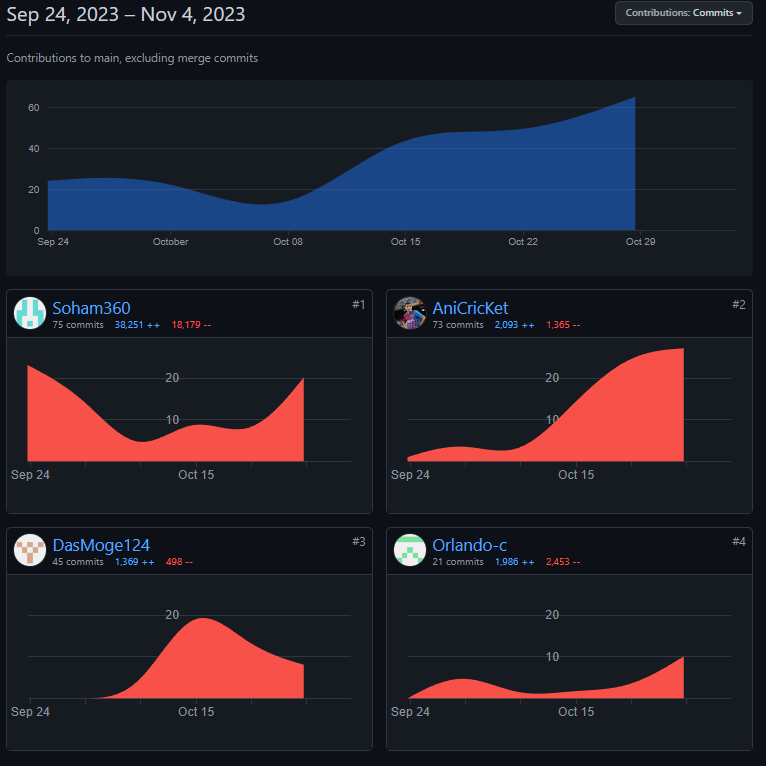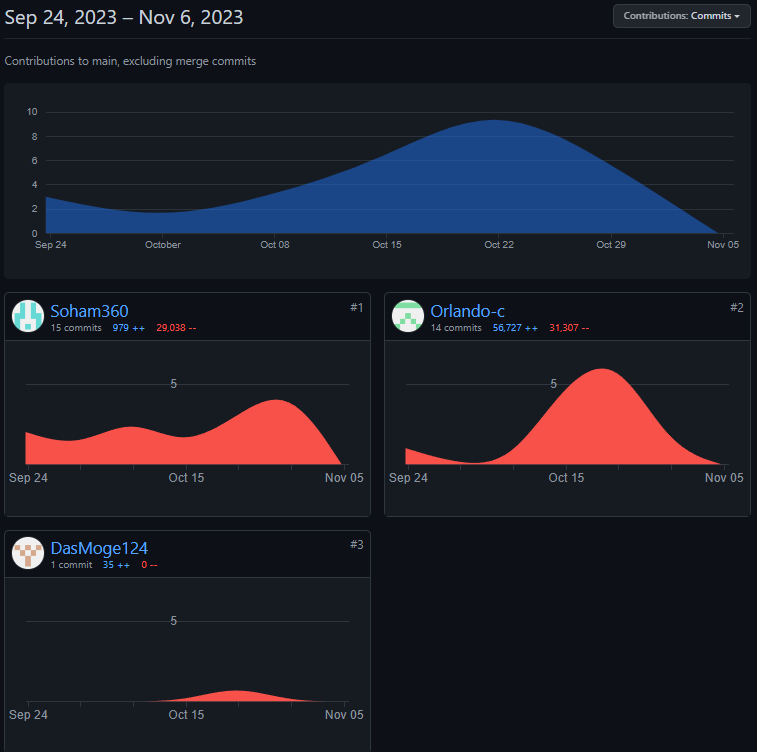Collegeboard MC + Quiz Reflection
End of trimester reflection
When I started this trimesters, I had no knowledge of Java. In fact, I didn’t know there was a difference between Java and JavaScript. Over the trimester, I learned a lot and I can now read and understand it. It is very similar to the pseudocode that was used in last year’s AP Computer Science Principles AP Exam. I’ve used Java a lot this trimester and I trying to force myself to do more work on the backend so I can gain a better understanding of the language. This trimester, our project was very simple but had numerous features so all of us to practice our Java skill individually. I’ve gained a much deeper understanding of the language and I feel like pushing myself to use it the next two trimesters like I did this trimester should help me be ready for the AP Exam and get a 5!
Night At the Museum
Student Lesson Grades
Peer grades (what people graded my group)
Peer grades (what I graded other groups)
Meaningful Commits
Weather Feature
Weather Frontend
- In the image below you can see that I am using a get request on
https://no-papels.stu.nighthawkcodingsociety.com/api/weather/dailyin line 70 - Then I access the second API in line 75
- From this second API I get the currentWeather, temperature, weatherConditions, and the precipitation
Weather Backend
- I used the existing COVID API as a template
- The api we are using is actually 2 different APIs
- One is a API where we input the longitude and latitude of San Diego
- You get the other from the previous api and this one is more specific to the Del Norte Area
Announcements Feature
- Gets the existing announcements from the database using a GET Request
- Allows you to add to the database by using a POST Request
CORs Error
- I created a file called
CorsConfig.javaand I added this code in it. - It tells the application to allow requests from different websites (origins) to interact with it.
- It allows specific types of requests like getting information, sending new information, updating, and deleting.
- It allows any type of information to be sent in the request.
- It says not to send any sensitive information (credentials) along with the request.
- Added this line to the Weather API
- Allows requests from any origin and with any headers to access the API.
Commit History